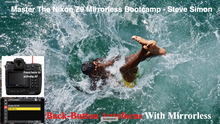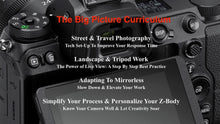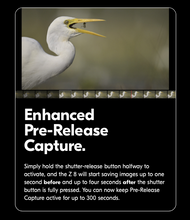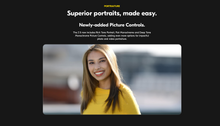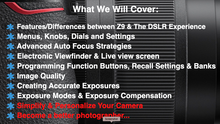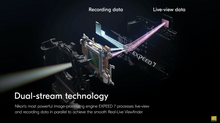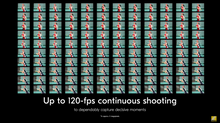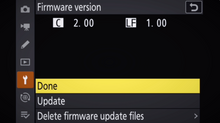Friday Sept 12, 2025: Steve Simon's NIKON Z8 MASTERY (and Z9!) ONLINE BOOTCAMP (Includes comprehensive coverage of amazing 3.00 & 5.20 Firmware Updates!)
From Everywhere-Join Steve Simon for an Intensive & Transformational Online Nikon Z8 & Z9 Bootcamp. If you can't wait until September, sign up and upon payment you will get links to view past classes plus all the latest You get all the deliverables and a link to watch the class at your leisure and when September rolls around we go live.
*NEW Comprehensive coverage of amazing 3.00 & 5.20 Firmware Updates!
From shooting modes to white balance, histograms, file formats, image review and other shortcuts to customizing your Nikon Z8/Z9 for your own unique shooting style, this online bootcamp is designed to help you take control of this amazing new tool for images you never would get without it.
You will learn technical strategies for exposure and hear Steve’s minimalist philosophy when it comes to Nikon gear. Simplify is the mantra and with a few tweaks of your Nikon Z8/Z9 your process will be transformed and the camera won’t get in the way of great images.
When technique fades to the background you can get on with the more important business of exploring the scene, finding just the right angle and following the light for maximum image impact. This class is filled with “Nikon Nuggets” that will change the way you shoot for the better. Master your gear, and your creativity will soar!. This class is 5 hours, because there is so much to cover. Those of you who have attended my two-day Nikon workshops know this. But I've condensed all the most important concepts and features into this bootcamp. It's a lot to take in but you will be able to review the online class anytime and it will be time-coded for you to fast-forward to what you need. We will schedule a 1.5 hour Post-Workshop Zoom class to go over any new questions that come up after you've implemented what you've learned in class.
The NikonZ8/Z9: Everything You Need to Know. Transformational Strategies To Simplify Your Process And Let Creativity Soar with Steve Simon (Firmware 3.00 Z8 & Firmware 5.20 Z9 Comprehensively Covered)
The Nikon Z8 Bootcamp is live, and now that the Nikon Z8 is here with all its secrets revealed, I've decided to expand my bootcamp to include both bodies; the Z8 & Z9. The bootcamp has been reconfigured to make the Nikon Z8 the lead camera but the feature set is so similar, I can cover both cameras thoroughly in this 5-hour marathon online workshop. You can view the class live and/or review the posted recording of the class at any time.
Read about the Nikon Z8-Z9 Articulating Review Screen As The New Normal For Street & Travel Work
The rumors that the Z8 would be a mini-Z9 are true! In fact, when you examine the feature and tech specs for both cameras there are very few differences— with the obvious ones being size and price. The Nikon Z9 is the best camera I have ever used and the Z8 is 30 per cent smaller, $1500 cheaper and considerably lighter (910g vs. 1340g) while including everything I love about the Z9 plus a couple of nuanced updates.
The Z8 & Z9 have AF improvements like dedicated Airplane & Bird detection, silhouette focus and can detect a face from further away.

With the recent 3.00 and 5.20 firmware updates, many features of both cameras match up. Of course the lack of vertical grip and controls makes the Z8 smaller. (But you can get an accessory grip). The Z8 has no built in GPS, one less function button and has one CF Express, one SD card in the dual card slots vs. two CF Express cards in the Z9.
I'm always surprised just how aggressive Nikon has been with its firmware updates. Here's some of the stuff the Nikon Z 8 has just acquired thanks to 3.00.
1. 180 MP Pixel-Shift that stacks
World first: Pixel-Shift + Focus/AE Bracketing
Combine up to 32 frames of Pixel Shift with Focus Shift or AE bracketing in a single run to create files up to 180 megapixels with deeper depth of field and extended dynamic range—perfect for product, architecture, macro and fine-art work.
New self-timer and dedicated storage-folder options make tripod work easier.
2. Better AF where you least expected it
Manual-focus, wide zones and smarter tracking
-
Subject Detection in Manual Focus & Hi-Res Zoom – eyes, faces, animals, vehicles and birds are now outlined even while you rack focus manually.
-
Larger custom Wide-Area AF boxes (C1/C2) – resize them to cover action at the frame edges or isolate a stage performer.
-
Refined 3-D Tracking – surer lock-on to small, fast movers and better behaviour under flicker.
3. New “C15” high-speed burst
15 fps with pre-release safety net
-
Sits neatly between C30 and C60: enough speed for wildlife & sports without overshooting.
-
JPEG Fine now available just for High-Speed Frame Capture+, while your everyday release modes stay in RAW.
4. Image-crafting tools for JPEGS in the PHOTO SHOOTING Menu
Firmware 3.0 sneaks a miniature colour-grading suite and a smarter noise-reduction switchboard into your Z 8, plus a new solution for LED-light banding. This is less important for RAW shooters but if you do high-volume JPEGS it could save you considerable time in post.
Flexible Color Picture Control
Think of this as building your own custom Picture Control from the ground up instead of selecting “Standard” or “Flat” and nudging sliders. You can alter hue, saturation, brightness, contrast, clarity and warm-/cool-tone balance, then save the recipe as a named preset inside the camera (or export it via NX Studio) for instant recall.
High ISO NR Mode (Light / Normal / High)
Previously, high-ISO noise reduction was a fixed, now you choose the strength per shoot. Shooting a dimly lit jazz club where grain adds mood? Set it to Light to retain detail. Photographing a candle-lit wedding processional destined for immediate social-media delivery? Flip to High to send out cleaner files straight from the card. The setting affects JPEG and HEIF only, leaving RAW data untouched.
High-Frequency Flicker Reduction (manual presets)
LED venue lighting often flickers at odd, non-mains frequencies (360 Hz, 528 Hz, etc.), creating banding even when standard Flicker Reduction is enabled. Firmware 3.0 adds a submenu where you can dial in the exact frequency or pick from common presets. The Z 8 then synchronises shutter timing to that rate, virtually eliminating stripes in indoor sports, stage, or warehouse shoots.
5. Precision focusing & support light
-
400 % Live-View Magnification – one button-press to check micro-adjustments, particularly useful for critical for macro and product shooters. I tend to look at a 50% magnification to check my street photos.
-
Profoto A10 LED as AF-assist – the modelling light now doubles as a powerful AF-assist lamp, useful for events and portrait sessions.
6. Smarter automated shooting
-
Auto Capture 2.0 – schedule start times, use it with manual focus, get a bright yellow confirmation frame, and link it to the new C15 burst. Distance-trigger range is wider too.
-
Pixel Shift workflow tweaks – can now be chained with self-timer, focus shift or AE bracket, and you can pre-select a storage folder to keep massive stacks organised.
7. Quality-of-life niceties
-
Separate image-quality setting just for High-Speed Frame Capture+.
-
New Focus Limiter & Maximum Aperture Lv items to map onto custom buttons—great for long-lens work.
Firmware 3.0 pushes the Z 8 further into medium-format-rivaling resolution, gives manual-focus users pro-level subject help, and adds a sensible 15 fps safety-burst for action shooters—all while handing over more creative control of color and noise.
More General Improvements!
• Refined 3-D Tracking core – Nikon rewrote the tracking math so the Z 8 hangs on to tiny, fast movers (a goldfinch, a tennis ball) even when the chosen subject-detection type isn’t recognised. You’ll feel the benefit in Continuous-Low, Continuous-High and the new high-speed burst modes.
• Better lock-on under problem lighting – Focus now rides out brief contrast drops and the “pumping” that used to show up under LED arena lights. Nikon also cut the blackout time that followed each shot when Photo Flicker Reduction is ON, keeping the viewfinder live so you stay on target during indoor sports or concerts.
• New in-camera Focus Limiter – Tell the camera the nearest and farthest distances it should look for focus and it ignores everything else, slashing hunting time. Perfect for long primes on birds, macro work at 1:1, or aircraft against busy skies—just map it to an Fn button and toggle as needed.
• Custom Wide-Area AF boxes, now finer-grained – You can size those C1/C2 rectangles in smaller steps and shove them right to the frame edge, making off-centre eyes—or rule-of-thirds wildlife—easier to nail.
• Subject-detection overlays in Manual Focus and Hi-Res Zoom – Even when you’re racking focus by hand, the camera outlines eyes, faces, animals, vehicles and birds, so you can judge sharpness without guessing. Great for precise studio work or pixel-shift review.
• Other under-the-hood AF tweaks – Nikon lists “general improvements to autofocus operation and reliability,” and field testers are already reporting slightly faster first-shot acquisition and fewer lost tracks on erratic subjects.
The cost of this workshop covers tuition and 4 Nikon Z8 series set-up cards (latest firmware 3.00 Z8; 5.20 Z9), (and/or 4 Nikon Z9 series set-up cards), a detailed 800+ slide-deck pdf handout and assorted NIKON Z8/Z9 reference pdfs. You also get the Z8/Z9 "bin" file which lets you populate your camera's entire menu system; including Menu Banks A-D in less than a second using the camera's Save/Load settings function. This means your camera will be all set up and ready for you to follow along in the class.

All settings are based on the latest firmware versions.
Both cameras are the culmination of more than 100 years of Nikon history and innovation. They are the most advanced and capable cameras Nikon has ever produced incorporating a hybrid mix of groundbreaking new technologies and advanced features.
The main bootcamp class is 5 hours and we will schedule a follow up class to discuss implementation of the camera settings and how things are working out at a later date (1.5 hours) TBA. If you take one class you can attend the next one for free. As the camera evolves with firmware updates and our experience with the camera progresses each subsequent class will be given a firmware update of sorts, getting better with each successive offering.
The bootcamp will be recorded and if participants can't make a class "live", they will have access to view the class at their convenience. There will be new bootcamps periodically as long as there is demand which I expect to be for a very long time because the Z8 is a very popular camera.



All the Z mirrorless cameras are amazing. But the Z8 has made it possible to get images I never could before with any other camera. The Z8's smaller size might make it even better for the street and travel work I do most. But action and sports photographers don't give up much of anything with the new smaller camera.

Master This Camera
The core of the Z8/9 Body's most important features will be covered including all firmware updates. This will be a 5-Hour Online Course. We will take a short lunch break. Students will have access to a recording of the class so they can go back on their own time and review. The Nikon Z8 & Z9 cameras set a new standard in state of the art mirrorless cameras.

A surprise for many has been the ability of Nikon through its stacked sensor and Expeed 7 processor to marry both speed of AF and frame rate with a high megapixel count. These cameras are fast and versatile as they can shoot full frame “sports & action at 20fps RAW (for more than 1000 compressed RAW files using the new High Efficiency compression option) , 30fps 45 megapixel JPEGS, 60fps DX and 120fps 11 megapixel JPEGS! The pre-burst feature lets you capture images before you take the picture. The Z8/9 large and fast buffer push through high resolution files without locking up. Its stacked CMOS sensor means the Z8/9 completely abandons the mechanical shutter and there’s no banding or barrel distortion in silent mode shooting and a fastest shutter speed of 1/32,000th of a second.

This new sensor has enabled Nikon to accelerate AF performance with new subject recognition algorithms trained to recognize a range of popular shooting targets like people, animals, birds and moving vehicles & aircraft with the Z8 & Z9 at 120AF calculations per second.
The cameras recognize eyes, faces and torsos maintaining focus on the person you are following. Though the AF specs, sensor and processors are the same Nikon mentions with the Z8 that a smaller face detect is in play meaning the AF system recognizes faces even when they take up as little as 3 per cent of the frame real estate.
All AF systems with the Z9 have been significantly improved in firmware updates and I expect these improvements and updates will keep coming. When the Z9 was finally available a little less than two years ago, more than 45 features were added via firmware since its introduction.


The Z8/Z9 cameras were the first mirrorless bodies to include 3D Tracking AF , something DSLR shooters have been asking for. The cameras' 493 point AF system covers some 90 per cent of the frame.
Stabilization VR
One of the great features I love about the mirrorless Nikon Z bodies is the in-camera stabilization which works very, very well. Z8 & Z9 stabilization ups the ante combining in-camera VR with the stabilization in some new Z VR lenses.

Many of the buttons and menu items will be familiar to Nikon users who enjoy the evolution over revolution when picking up a new Nikon offering. The Playback Button has been repositioned to the lower right of the body but if you want to maintain your muscle memory you can program the Protect button for Playback or do what I do, customize a lens function button for Playback to review an image quickly with your eye to the viewfinder.

What’s nice is the buttons are back-lit and illuminated making them easy to see when light gets dim. I’m excited about the dedicated AF Mode button on the lower left of the front of the camera though the AF Cycle feature added in recent updates is now the fastest, best way to change AF systems.
There Z8 has two card slots, a CF Express Type B and an SD Card slot. The Z9 has two CF Express Type B Slots. Older XQD cards can also be used.

The electronic viewfinders in the Z6II & Z7II bodies are fantastic and easy to get used to-- comparable to optical viewfinders. The Z8 & Z9 EFV is not as resolute as some competitors but is the brightest EVF out there and practically speaking, the best EVF of all. There is no black out when burst shooting, and it's smooth-- with a very fast refresh rate. The tilting rear LCD screen is now multi-directional and just short of a fully articulating screen but will let you view and see the screen when holding the camera high above your head or aiming it straight down both when shooting vertical as well as horizontal for easier framing. I use the screen almost exclusively with street and travel work, something we will cover in the class.
The “sensor shield” which looks like a closed shutter is designed solely to protect the sensor during lens changes.
BATTERY POWER
The smaller size of the Z8 means the battery power source is also smaller and the EN-EL15c battery will likely provide about half the power of the Z9 battery. The Z8’s battery size will be familiar to Nikon mirrorless and DSLR users because it’s the same footprint of previous incarnations of this battery but it’s the “c” version that assures you get the maximum power with your Z8.
There’s an optional MB-N12 grip that lets you power your Z8 with two batteries. The grip can also be used as a battery charger, charging both batteries with its USB-C slot. The Z8 with grip attached is actually bigger than the Z9.
The Z9 uses the EN-EL18d, the latest Nikon large battery iteration used by previous flagship Nikons like the D6 & D5 and is rated to deliver 740 shots per charge. All previous EN-EL18 batteries will work but you can only charge the b, c and d versions in-camera over USB. The charger that comes with the Z9 also only supports the three most recent variants.
This bootcamp will cover everything from shooting modes to Auto ISO, white balance, metering choices, histograms, exposure compensation, file formats, image review and other shortcuts to customizing your Nikon Z Mount mirrorless cameras to your own unique shooting style.
Nikon's Bank system has been much improved and Steve will send you Set Up Cards for Travel/Street; Action, Landscape and Point & Shoot. You will also get a Nikon "Bin" file to populate all the menu items from your memory card! Then, in our Zoom class, we go over important menu items together.


Shot with Nikon Z9
You will learn Steve’s “Big Eight” transformational technical strategies and learn his minimalist philosophy when it comes to Nikon gear. This masterclass is designed to let you take control of your camera and speed up your response time so you don’t miss a moment.

(Photo: Van Tsciclas)
Steve will dive deep into autofocus and personalizing your Z8/Z9 by customizing buttons & dials to program function buttons, AF-ON (for back button AF) and the sub-selector button. The Z8/Z9 are the most customizable camera bodies Nikon has ever manufactured.
Steve wants to insure you fully understand these concepts and the positive impact they will have on your shooting process moving forward. You will learn about programming Bank Settings and set-up the very useful My Menu screen.

Students can download Steve’s User Settings for Street & Travel, Fast Action Hybrid, Landscape Photography and Point & Shoot.
What to have at your side for our online class:
- Your Nikon Z8/Z9 mirrorless body and at least one lens
- 2 Fully charged Nikon Z8 camera batteries (Z9 battery should last through the class)
- CF Express Card
- A strong desire to learn the best ways to configure this amazing camera!
“I just spent the last two days with Steve Simon, what a wonderful experience, the best time spent in a workshop ever. Steve is a perfectionist, he cannot hide his journalistic background every single image tells a story. His technique is flawless his teaching patience unparalleled. I am eager to start a new chapter of my photography applying what Steve taught me in the last few days.” Oscar Piñeyro
(Photo: Walt Custer)
Steve Simon
Steve Simon has been passionate about documenting the beauty and drama of the human condition his entire photographic life. The author of five critically-acclaimed photography books with works in major museum collections worldwide, he is on the faculty of the International Center of Photography (ICP) in New York. He has also done a series of photography videos on Lynda.com.
Steve is as passionate about teaching as he is photography. He has done many campaigns for Nikon Global and Nikon USA. His recently launched blog: thepassionatephotographer.com has info on workshops he teaches globally, including Street Photography Workshops, PhotoPlus Expo, Nikonians, Gulf Photo-Dubai, MacWorld & Nikon Mentor Series. He has been published and profiled in a variety of magazines: Photo District News, New York Times Magazine, Life, Harpers, People & Walrus among them. Corporate clients include Nikon, SanDisk, Sony Music & Apple. Among his honors: Art Director’s Club NY, Canadian News Photographer of The Year, Global Health Council, NPPA & PX3.
His book THE PASSIONATE PHOTOGRAPHER was chosen one of Amazon’s Top Ten Arts and Photography books. He is working on a new book on Street Photography and The Nikon System.
Read More about Steve Simon herePricing
Total Cost: USD $299.00
Deposit: USD $50.00
The cost of this workshop covers tuition and 4 Nikon Z8/Z9 series set-up cards, a detailed 800+slide-deck handout and assorted NIKON Z8 /Z9 pdfs collected from Nikon sources around the world. You also get the Z8/Z9 "bin" file which lets you populate the entire menu including all banks in less than a second using the camera's Save/Load settings function.
Cost
Tuition for the One Day Bootcamp Course $299).
Deposit
You can cancel for a full refund up to two weeks before the workshop date. After that date, you will get a credit for a future online workshop
Exclusive Offers
Book or apply for a workshop through PhotoEducate and get:
- Two Months Free Portfolio Website From PhotoShelter
- 15% off of Photo Mechanic Software form Camera Bits
- Free Rocky Nook Photography E-Book from their comprehensive list
- 20% Off Your Workshop Rental at LensRentals.com
- Curated Travel Insurance from Allianz Travel
Book today through PhotoEducate and get these exclusive offers, or contact us if you have any further questions.
Be the first to know about our best workshops and exclusive offers.